之前從「鏡空間」套用了黑色版面(有稍微小改一點)
一起把跑馬燈打包回來使用,果然質感百分百(感謝~)
想起了以前用過得一些單純跑馬燈語法,便蒐集了一下
湊了這篇文章出來,語法跟範例如下:
1.由右向左捲動循環:
語法: <marquee width="寬" height="高">字串</marquee>
範例: <marquee width="150" height="20">跑馬燈(右往左一直捲)</marquee>
2.由左向右捲動循環:
語法: <marquee width="寬" height="高" direction="right>字串</marquee>
範例: <marquee width="150" height="20" direction="right">跑馬燈(左往右一直捲)</marquee>
3.右向左-不會循環:
語法: <marquee behavior="slide">字串</marquee>
範例: <marquee behavior="slide">跑馬燈(右往左不會捲~)</marquee>
4.左向右-不會循環:
語法: <marquee behavior="slide" direction="right">字串</marquee>
範例: <marquee behavior="slide" direction="right">跑馬燈(左往右不會捲)</marquee>
5.右向左-碰壁反彈:
語法: <marquee behavior="alternate">字串</marquee>
範例: <marquee behavior="alternate">跑馬燈(右向左會倒彈)</marquee>
6.左向右-碰壁會反彈:
語法: <marquee behavior="alternate" direction="right">字串</marquee>
範例: <marquee behavior="alternate" direction="right">跑馬燈(左向右會倒彈)</marquee>
7.左向右-碰壁會反彈進階版:字體大小及顏色變化
語法: <font size=字的大小 color="#色碼"><marquee behavior="alternate" direction="right">字串</marquee></font>
範例: <font size=5 color="#9966FF"><marquee behavior="alternate" direction="right">跑馬燈(左向右會倒彈)</marquee></font>
以上皆來自網路蒐集,當然還有許多變化型
這就靠大家去摸索拉
祝你使用愉快。
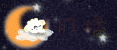


 留言列表
留言列表
